Roblox Devs: Become Known on Zealy (Part 1 of 3)

This is a three-part series on how you can use Zealy for your Roblox game to become known, big, and loved. If you're interested in learning more, check out the next article in the series.
Zealy for Roblox Devs
Quest your audience on Zealy, where you can grow from zero to hero. Gain access to millions of curious gamers, motivate the community to keep playing, and build the ultimate fan club.
Become known
The Zealy Starter Pack is for Roblox devs who are just starting their community. Here’s how to start strong with the perfect setup
Top use-cases
With the ultimate Questboard Template for Roblox Devs, you can activate your community instantly. This template offers the following benefits:
- A ready-made questboard of 56 quests that can help you generate up to 3X more engagements than traditional social media channels.
- 3 modules rewarding gameplay that you can personally customize according to your game’s lore and tonality
- Social media quests to spread the word about your game.
You can now focus on storytelling because we’ve already built in the actions that matter.
Here’s a quick sneak peek of our 56-quest Starter Kit template, which can be cloned onto your questboard if you click the “Get the Template” button.
⬇️ E-mail us at mathis@zealy.io to get the template
Tips & Tricks
Here are some quick tips and tricks for you to get the perfect set-up for your community.
- Define your community's goal: clearly describe the purpose and goals of your community in the first module. Having a clear mission will attract like-minded gamers.
- Write an engaging story: transform quests into an adventure. Build a storyline where each quest is a chapter, leading players through mysteries and clues. This adds depth and makes participating more fun.
- Focus on fun: Design quests that are enjoyable and align with your game's spirit. Happy players are more engaged and spread positive vibes about your game.
- Create a Discord quest channel: foster member interaction by dedicating a Discord channel to discuss Zealy quests. This channel enables conversations between admins and active community members, allowing for valuable feedback and understanding of their needs and preferences.
- Maximize exposure: ensure your entire community knows about Zealy by sharing your questboard link everywhere: on your game's website, across all social media platforms, in Discord channels, and in any other communication channels you use. This makes it easier for everyone to join and start participating in the quests, which makes the viral growth potential increase.
- Integrate with API Quests: utilize API quests to seamlessly connect Zealy with your game. This allows for the automatic validation of in-game actions as part of your quests, streamlining the experience for both you and your players.
- Boost your announcements: include sharing your launch announcement as an early task to quickly spread the word and attract new gamers. Here is an example:
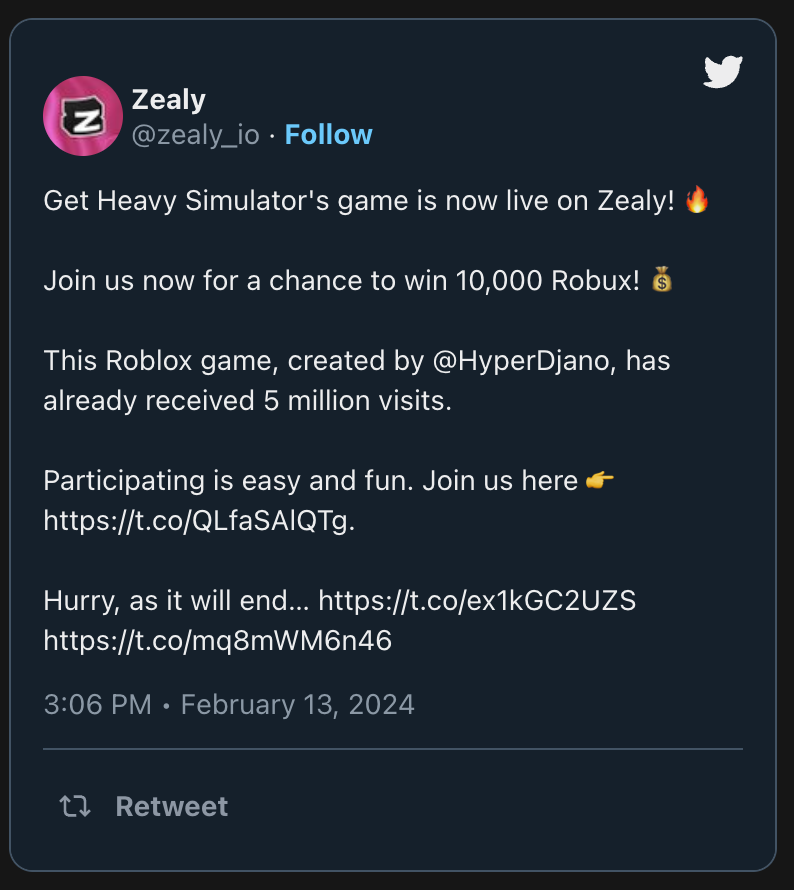
- Maintain a positive environment: establish clear rules and guidelines to ensure a positive and inclusive environment for all members that you can add to the first module and your Discord server.
- Use efficient quests: use auto-validated quests, such as quizzes or API quests to validate in-game actions. This reduces your workload and keeps players engaged smoothly.
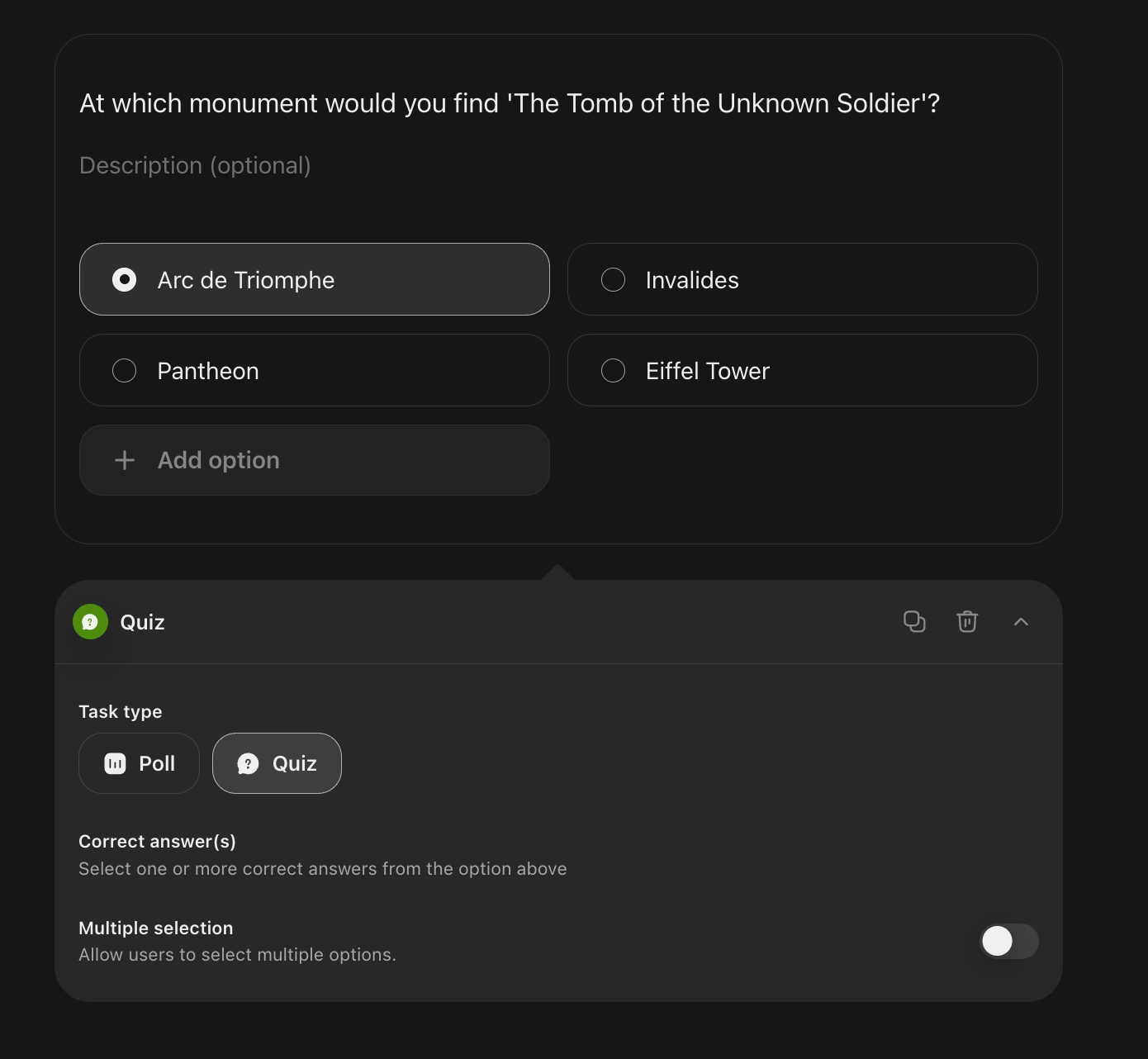
- Set quest conditions: Use conditions like Discord roles or user levels to guide and filter participation. This helps manage your community and rewards active members.
- Start small, scale up: begin with a few quests published, and gradually introduce more. This keeps your community engaged continuously.
By following these tips and tricks, you can lay a strong foundation for your Roblox community on Zealy.
Case Studies
Here are some games we’ve helped successfully launch.
- See how the latest questboard template has set up Get Heavy Simulator for launch success.
- See how you can amplify your questboard on social media to achieve the best results with our Stay Still 2 case study.
- See how focusing on game lore and providing exclusive game content can improve your questboard set-up with our Star Atlas case study.
To try Zealy for your project, get started by clicking here


