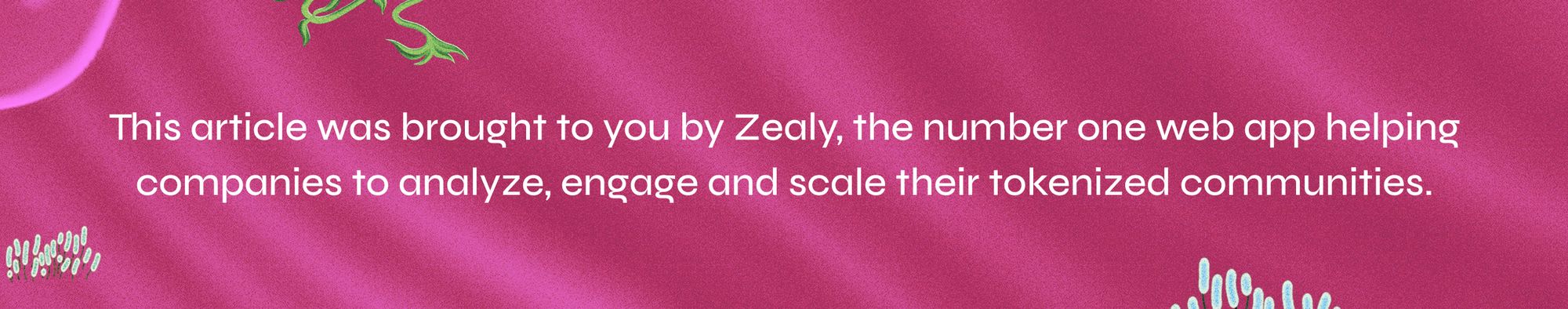Module 3: Discord Community Building Best Practices for Web3
You might be wondering: are we really using Discord to its full potential? Is there a way to optimize our community-building efforts? In this module, we'll explore the top practices you need to know to improve your Discord community.

You may already be a Discord expert, a total newb or somewhere in between. This module is all about structuring your Discord, online engagement tactics and learning from some of the best community builders about how they run their Discord strategies. Happy reading!
Setting up or re-launching a Server: Best Practices to Get It Right
So, are you setting up a Discord server for your Web3 community and wondering how to start? Take note:
Know your audience
You need to think about the type of profile you expect to join your server.
Understand why people will be staying at your server.
Ask yourself: Is it a customer service platform or are you offering a community hang-out space? Is there an incentive driving them to stay? Are you offering users a unique experience? Is there another added value?
Decide the right number of roles and channels.
You know what they say, less is more! If you are only starting your server, we advise you to keep it simple.
Always better to start with something you can fully focus on instead of having many roles and channels that people are not interested in and that you might forget over time.
Make sure the server is secure
Use a good bot or automated tool to verify your users when they join the server.
Oops! Common Mistakes Community Managers Make When Running a Server
Take note and avoid these:
- Lack of clear rules and guidelines for the community.
- Overuse of bots and automation (it can make the community feel impersonal).
- Inconsistent moderation and ignoring or dismissing feedback and suggestions from the community (might make people lose interest)
- Not having a proper crisis management manual. (Having a protocol lets you know what to do in different situations... good ones and bad ones; like a sudden bull market 😉).
- Underestimate the importance of an organized agenda (planning is essential for Community Managers).
Engagement is Key! Tactics for an Engaged Community on Discord
When users feel engaged and valued, they are more likely to participate, contribute, and remain active community members. So, here's what we know works best:
Using Gamifying Platforms
You can increase participation, engagement and retention while your audience learns, contribute and remains active.
Know your niche, customize your strategy and make it feel unique.
This will allow you to differentiate your Web3 community from others and attract members specifically interested in your project.
Improve your knowledge about the space
Staying updated with the latest news in the ecosystem is crucial for keeping your community engaged and informed. It also helps you make informed decisions and stay ahead of the curve.
Seek valuable conversations
It will help to build a sense of community. Trust us! Your users will be back for more!
Reward your members for their participation
Make them feel they matter and you notice their efforts by actively rewarding them according to their contributions. You can use roles, XP and exclusive access to special channels.
Tips to Improve Your Server and Enhance User Experience
Already have a Discord server? Evaluate whether your Discord server has the essentials:
Clear rules and guidelines
Encouraging good behaviour in the server is crucial. This will help prevent conflicts and create a positive environment for everyone.
Have an organized and easy-to-understand panel
Avoid mixing important announcements, casual topics, and unrelated discussions in one channel. Instead, segment topics or purposes through different forums (but keep it simple!). This will keep the conversations organized and make it easier for users to find anything they need.
Avoid mentioning everyone in every message.
Set roles and permissions to manage access and control in the server. This will allow users to have access to the channels and features that are relevant to them.
Set regular community calls
Building a community doesn't have to be a one-way relationship. Your contributors can also decide what path they want to follow, and having a space to allow that interaction is helpful.
Host and join AMAs, Twitter Spaces and events
Interact with other servers and communities. Amplifying your network is essential!
Proactivity is a must
Coming up with strategies, experiments, and ideas is crucial to engage your community in creative ways.
Bots and automation
You might want to look at some bots and automation to fit your project's needs and requirements.
Don't know what bots to use? We compiled a list of useful bots for you here.
Let us know what tip was more useful and share with the Zealy community your favourite bots!
Summary
Congratulations! You finished Module 3! This article was about using Discord in the best way possible to create an engaged community. Have a look at what you learned today:
- Create and manage servers, set up roles and permissions, and use moderation tools effectively.
- Engagement is critical to creating an active community, and gamifying platforms and knowing your niche are some ways to achieve this.
- Clear rules and guidelines for behaviour in the server, having an organized and easy-to-understand panel, and avoiding mentioning everyone in every message are some ways to enhance user experience.
- Common mistakes to avoid when running a Discord server for Web3 include a lack of clear rules and guidelines, overuse of bots and automation, and inconsistent moderation.
- There are several tools and resources to enhance user experience and build a positive community on Discord.
So, do you want to keep learning? Look at the full course here and join the conversation on Discord to start building your network in the Web3 space today!